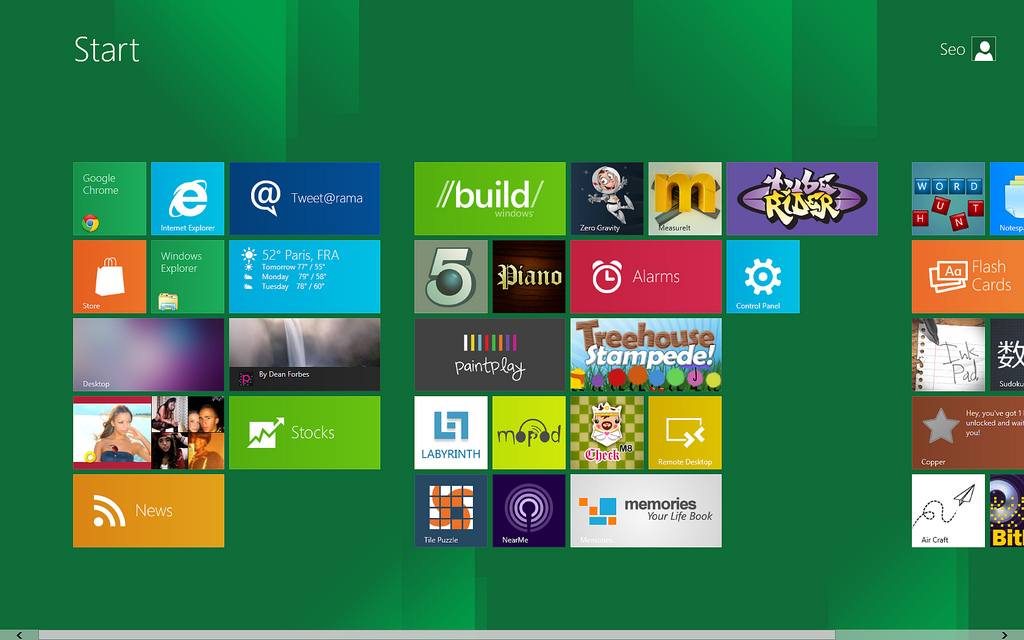This is a good news for all windows users, as we all have been expecting this lovely new Os from Windows...but i can now tell you officially that windows 8 is finally out. If you are thinking of Ugrading your windows operating system. I am going to give you some requirement that must be present on your current computer system.
You need to download the Windows Pro version from directly from microsoft for $39.99
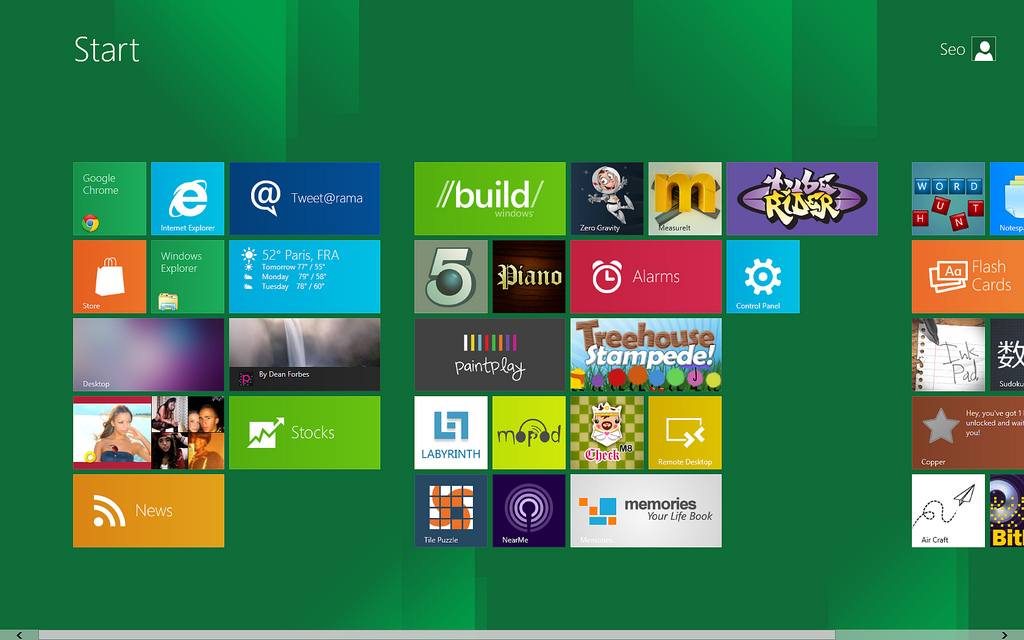
Image from CEO1017
But before you head over to microsoft in a rush, you need to know if your system can operate this new operating system, dont be scared as microsoft gave the assurance that the new operating system will work with most system running on windows 7 now...(Good news).
SYSTEM REQUIREMENTS FOR WINDOWS 8 OPERATING SYSTEM
Processor :1 GHz processor or faster with support for PAE, NX, and SSE2
RAM: 1 Gigagbyte(GB)(32Bit) or 2GB (64Bit)
Hard Disk space :16GB (32-Bit) or 20GB(64Bit) available hard disk space
Graphics Card: Microsoft DirectX 9 graphics device with WDDM driver
Additional requirements to use certain features:
To use touch, you need a tablet or a monitor that supports multitouch.
To access the Windows Store and to download and run apps, you need an active Internet connection and a screen resolution of at least 1024 x 768.
To snap apps, you need a screen resolution of at least 1366 x 768.
Internet access (ISP fees might apply)
FAQ
Question : I think my system can do this, because its new, but am using Windows Vista and my second system is windows XP. Can i still use Windows 8 please?
Answer: To use windows 8, Check your system specifications, it doesnt matter the operating system you using at the moment, if you have the minimum requirement above, you are good to go
To check your system requirements on Windows XP Operating system
Click Start > Control panel > System ( That will show all system properties)
To check your system requirements on Windows Vista Operating system
Click Start > Control panel > System and maintenance > System
To check your system requirement for Windows 7 Operating system
Start > Programs > Accessories > System Tools > System Information
Shorcut for all Operating system : Go to desktop or anywhere you have the MY COMPUTER icon, right-click and click
PROPERTIES.
This will show you the system information you need to check your system information.
You can ask any QUESTION at the comment section or search microsoft website for more information on Windows 8