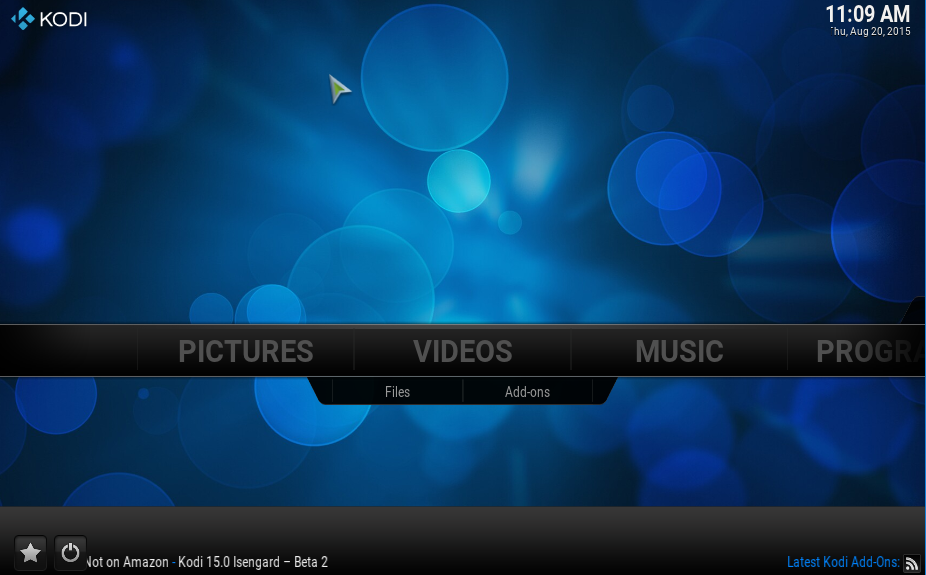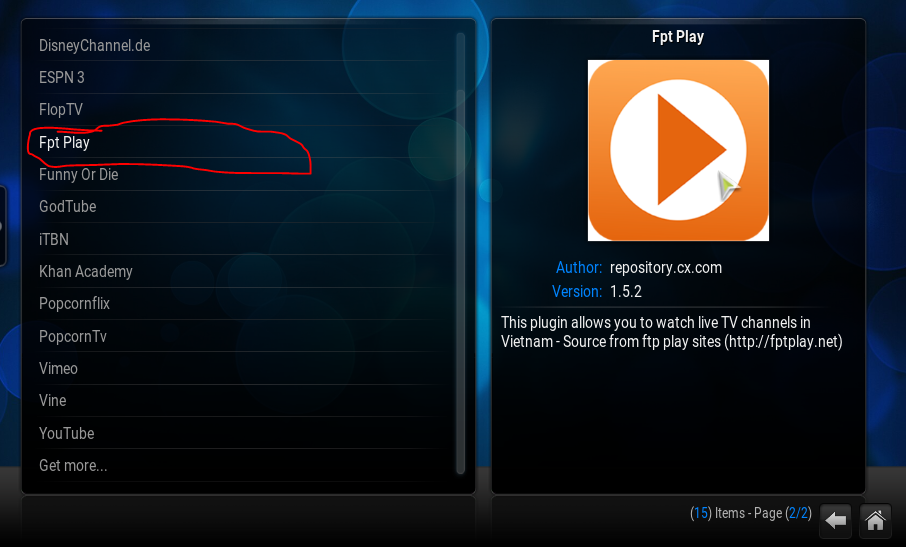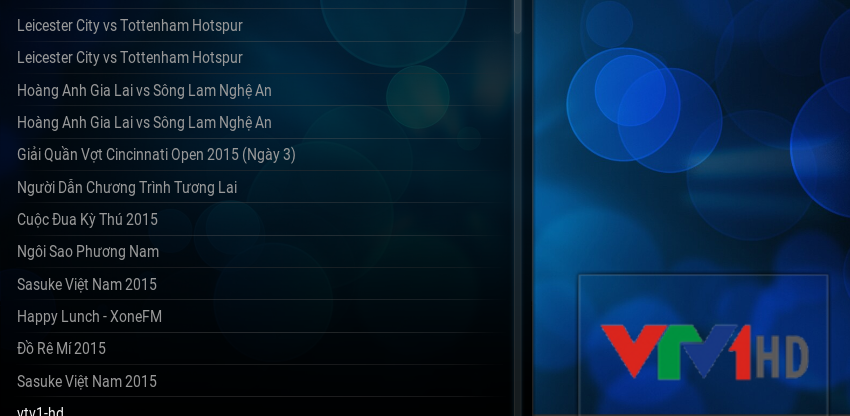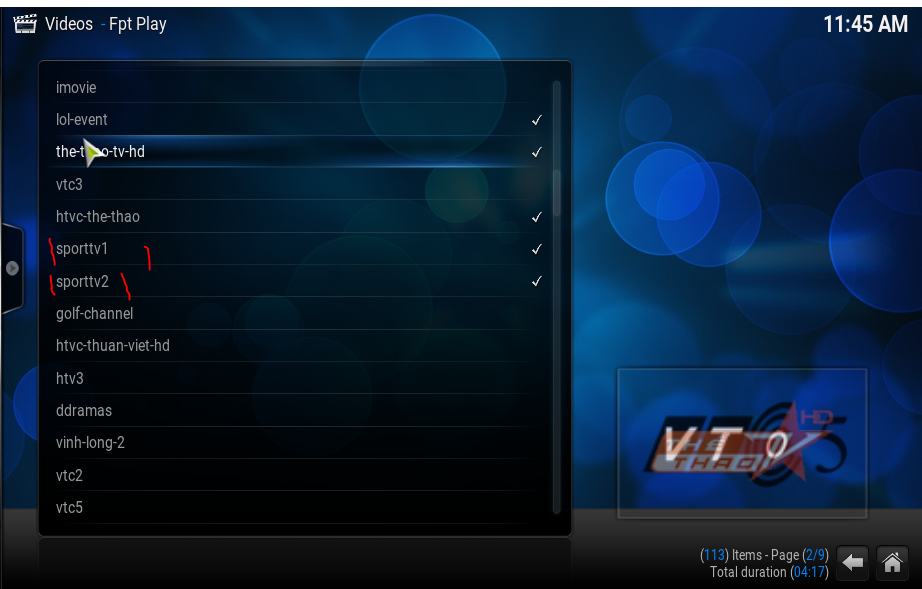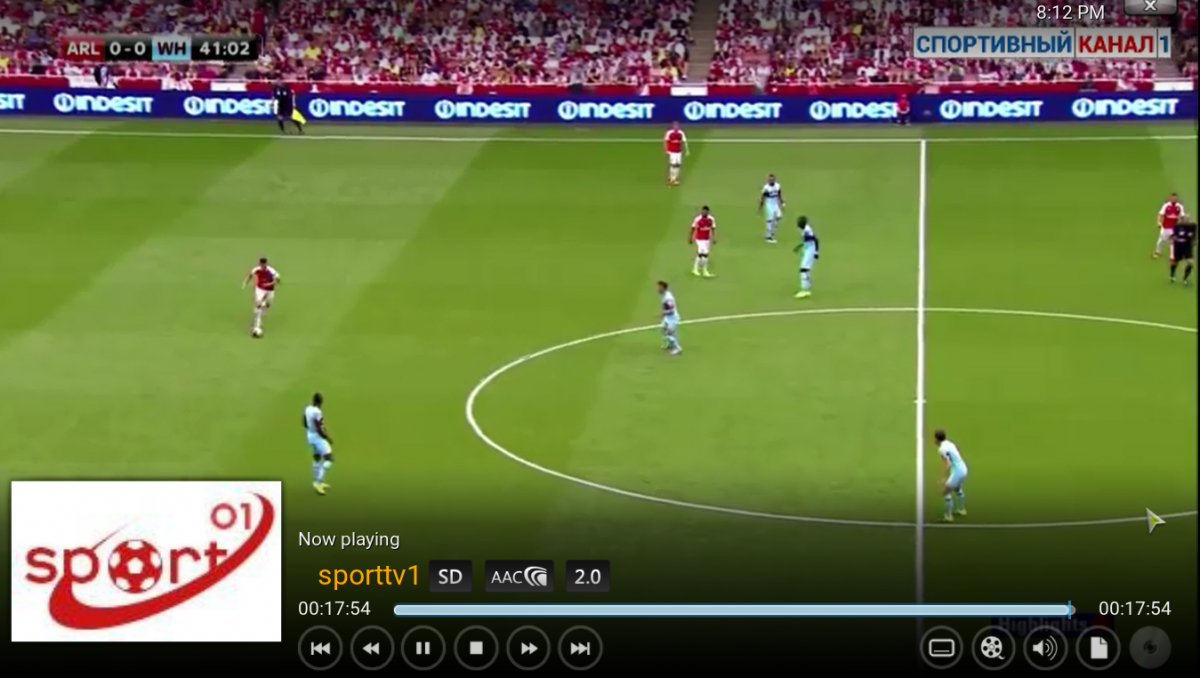The popular software, XBMC has got a new name, and it is KODI. The software is a media centre where users can play music, live TV, watch movies and much more. Kodi does not really provide content on its own, but rely on addons provided or developed by others,and it works effortlessly on it. It is your media-all-in-one centre.
The Kodi software has got a lot of different apps for different uses, you can download the add on that provides comedy videos, educational videos, documentary videos, and many other add-ons. But since we are interested in the football add on, we will download the Kodi add-on for football.
To start watching the game, go ahead and download Kodi app for Windows, Mac, Linux, iOS(Jailbroken) and Android, by visiting this link. Click Here
1: Install your Kodi TV app
2: Click on the videos, and to get the add-on that will allow us to see our games, click on Video addons in the screen preview
3: To download our add-on for sports tv online, you click "Get More", a list of different TV add-ons wil be presented to you, scroll the pages until you find the "FPT play" plugin/add-on
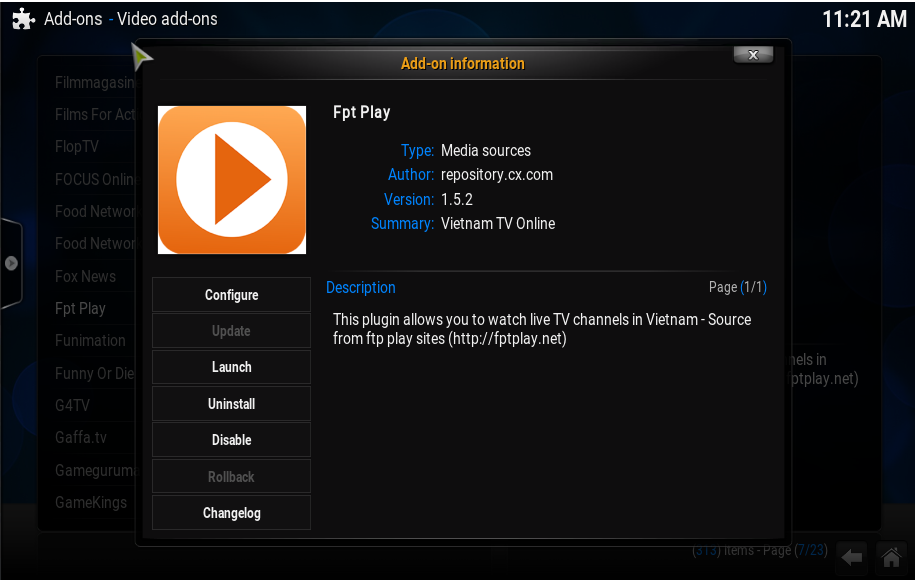
Please note that i already have this add-on enabled on my Kodi application, hence, the Uninstall, Launch. If this is your first time of installing the app, you will see "Install" instead.
Click on Install and wait for few seconds for the add-on to be installed on your Kodi App.
4: After installation, scroll through your add-ons if you have a lot like myself, until you find the new addon, FPT Play
The FPT play is an add-on that holds a lot of different Vietnamese cable station, but one of the TV station is for sport tv online, and we can watch online football games for free.
When you click on the FPT play add-on, you will be presented with a list of cable TV and local Vietnamese TV stations, please note that the TV station you want to choose is either "Sporttv1" or "Sporttv2".
In the case of 2 important matches, like Arsenal vs Chelsea, Manchester United vs Manchester City, some of the games will not be on any of the sports TV, instead will be orphaned like you see in the first picture, it will be the first you see before choosing any particular channel, so you can choose to see the first or second game, either way, you win
The Kodi app allows you to watch TV online or watch movies online, I will write some good add-ons to watch Netflix movies online via Kodi app...Watch out.
Watching soccer games online here is really cool, unlike Sopcast. With the add-on, you can watch the game at any time the game is on, but if you can't connect 10mins into the game with sopcast, you can no longer connect.
Kodi App is an alternative to Sopcast, Wysiwig or Rojadirecta...And the football game commentary is in English. What more can i say?
Any problem with the set-up, please drop a comment for help