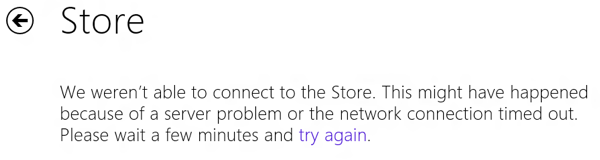Since I installed my copy of Windows 8, I never had the chance to connect to Windows 8 store. I had done all I could do, but they all seem not to work. So I decided to re-install a new copy of Windows which is the Windows 8.1 as I already believed Windows 8 is a bug. Not a fan of formatting or installing new copies of windows unless it is so important or the output of my current windows will decrease my work productivity.
This is the pop-up I receive anytime I tried accessing windows 8 store.
We weren't unable to connect to the store. This might have happened because of a server problem or the network connection timed out. Please wait a few more minutes and try again.
The truth is I waited for months and to help you, carefully read this simple guide.
Install a software called Fiddler( Click to download Fiddler)
Click tools on Fiddler and select Windows 8 Loopback exemptions( The second to the last menu)
Now wait for few minutes as Windows loads app the store settings from the appcontainer.
With everything now availabLe, click on the Exempt all to check all the options at once and click on Save Changes
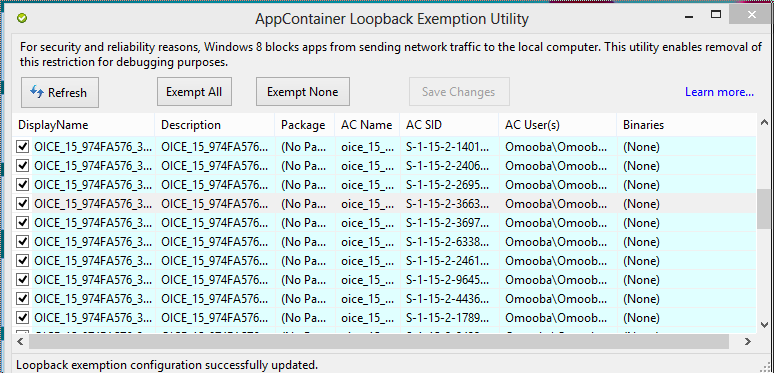
Do not close this window. Now go over to your store and open it like you always do...
Voilaaa...I am 100% sure you can access Windows 8 store now and can install apps anytime. You will also find windows 8.1 waiting to be downloaded, incase you want an upgrade.
If you encounter any problem, please let me know via comment.